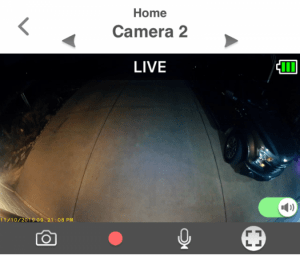Sponsored Post
When you think of the best thing you can give a loved one is peace of mind on the list? With the new Panasonic HomeHawk you can do just that. Especially for women that live alone, a home monitoring system can make them feel safe. So why not give them one that has wide-angle HD cameras, easy-to-use rechargeable batteries, and only a three-step install process? I got to try out the Panasonic HomeHawk this fall to see if it would make a gift for friends and family that could provide safety and security at home.
What to Expect When You Order a Panasonic HomeHawk
Before I received my Panasonic HomeHawk I looked into its features. I was interested in its ability to record HD video with wide-angle cameras. I also liked the idea that it did not have a monthly service plan. Unlike many other home monitoring systems I’d seen you only have to pay the initial cost for this one. And even though I do not have a home assistant I was intrigued by the idea that you could connect the HomeHawk to Google Home or Alexa, making control even easier.
When my Panasonic HomeHawk was delivered it came with two cameras and the access point. You can customize your kit. They have 1, 2, or 3 camera set-ups and the option to purchase add-on cameras as well. This would be great for someone in a large home or who wants to monitor several locations. It also came with a micro-USB charging cable, the outdoor mounts for the camera, and documentation to set-up the system.
Installing the Panasonic HomeHawk
Step 1: Charging
I called a relative to help install mine because they have two security camera systems. The first thing we had to do was charge the battery. The battery is a rechargeable lithium battery. It comes with its own cable for charging.
>READ: PRIME PICK: BEST SOLAR-CHARGING BATTERY PACK
Step 2: Mounting
Next, we found the correct place to mount the cameras. You have to pay attention to where you place the cameras so that you can see what you need to. We drilled holes for the screws to mount the camera. I scrambled up the ladder, placing the cameras on the mounting board. The cameras have to be put high enough that nobody can reach them easily because the camera is set on a magnetic perch type of thing to allow for recharging.
Step 3: Programming Cameras
Finally, we connected the system, downloaded the app and programed the cameras. To do this you have to connect the access point to your router. This is called interfacing and it is pretty simple. You need to program the cameras so that the clock is correct and decide if you want to be notified when there is something suspicious happening.
Downloading the app is easy. Once you download the app you can use the camera by just opening the app. After you do this you have to fiddle around with the camera so that it is pointed to the right place. If you set it up so that it captures the motion from the street you risk being notified (if you set up the notification part of the app) whenever someone drives or walks by. And that’s it! Your home-monitoring system is installed and ready to use.
>FOLLOW PANASONIC HOMEHAWK ON INSTAGRAM
Comparing Panasonic HomeHawk to Other Home Monitoring Systems

I have never had a security camera. I like the idea (and now the reality) of having a security camera. Because my relative has home monitoring systems we were able to compare the Panasonic HomeHawk to other systems. This is what we liked about this system:
- Rechargeable Lithium-Ion Battery-powered (no electric connections needed)
- Easy Install
- Very Easy Setup
- Connects Easily to the Downloaded App
- Wide-angle HD Video
- Records to Micro SD card (not included) in Access Point
- Good installation instructions and online user manuals
I like that there is a microphone, so you can talk to people at your door. I like that you can take photos and videos with the camera. These tools are a great way to be able to identify potentially unsafe people and situations at various areas of your house. Especially for women by themselves, these features are key! You can see who is at the door or even communicate with people without having to open the door and exposing yourself to a potential threat.
This is a good system for anyone seeking to feel more secure in their home. The cameras provide a good scope of view. The app is user-friendly with easy instructions for how to manage the different settings. It will make you feel safe and give you peace of mind. Because of all of this, you or your loved ones can feel safer at home this holiday season!