Part II:

How to use Twitter for Business and Create Twitter lists – A Three Step Plan to Be Strategic.
The first part of this blog covered First Steps for Twitter Beginners. Hopefully you have now set up your profile, followed a few people and posted your first tweet – or two!
Twitter works best when it is part of your overall marketing and social media strategy – don’t just tweet at random but be clear about your goals as you would with any other marketing activity. You wouldn’t just send a batch of direct mail letters to people you didn’t know or weren’t clear about what you were saying and why? Although you may have conversations on Twitter with people you don’t know, the principles of being focused are just the same as other marketing. Your Twitter, LinkedIn, blog and other sites should all form part of a connected strategy.
In this blog, we will look at the first steps on how to use Twitter to win business. You may be using it for job-hunting, forming strategic partnerships, finding suppliers or building relationships with journalists. You can adapt this three-step plan for any of these.
- Who to target on Twitter?
Social media has been slow to get going in the business, B2B sector. If you are just taking your first steps on Twitter, you are not alone. Plenty of others are just starting or not got there yet. So you have to be selective in who and how you build relationships with on social media – you may find only a few of the people you want to ‘meet’ are there. Yet.
So start with your business and marketing plan. Have you got target lists and names for any of these
- New customers
- Existing clients who you want to strengthen or expand the relationship with
- Finding new suppliers
- Building relationships with partners
You will get the idea. Set aside an hour to start this process. Turn off your phone, ignore emails and settle down.
- How to create Twitter lists
You want to start following and regularly chatting to your targets. The best way is to create lists, which you could name ‘top wine journalists’, ‘best speakers on fashion’ or as I have done below ‘social media leaders’.
When you click onto a list, you will see all the recent conversations of people in that list. So it is a really quick and easy way to manage time and relationships.
You can make lists public or private. If it is public, anyone who you add to your list will be notified ‘You have been added to top wine journalists’ list’. So it is useful to choose a flattering name for your list as the starting point for your relationship building?!
Where do you find lists? Open up your own profile (‘Me’) and on the right hand side there is a button saying ‘More’. Click that and you will get lists – see the red arrow below.

When you click on lists, you will see a button on the right ‘Create new list’.
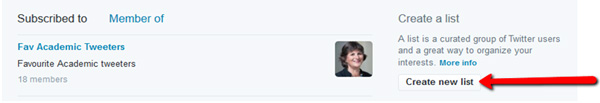
So how does this work? Imagine you want to work with all the accountancy firms in Cambridge. You can create a list called ‘Top Cambridge accountants’ (you have up to 25 characters for your list name). Then search for ‘Cambridge accountants’ in the top right search box on Twitter and check out the suggestions. I found Stephenson Smart, below.
Click on the wheel cog icon– see red arrow – and then ‘add or remove from list’. Tick your accountancy list and they will be added. You want to follow them as well.

- How to use Twitter lists
You should now have lists with the key people you are targeting or who are important to your business. Go to the lists with these key people in, once a day or every few days. Just spend five minutes and
- See if they have posted something interesting – retweet it
- Have they asked a question – can you answer it?
- Is a post really helpful – thank them or say how it has helped you
Overall, you want to be having a ‘conversation’ or some activity with a target person about once a week – more and it may feel as if you are stalking them! Done well, this is a start to getting to know them and small steps towards building a relationship.
To read more about lists, I like Josh Catone’s blog on How to use Twitter Lists – although quite old and some Twitter features have changed, the principles are still good.
Look out for part 3 of this series and I will go into more detail about using Twitter to help win business.






